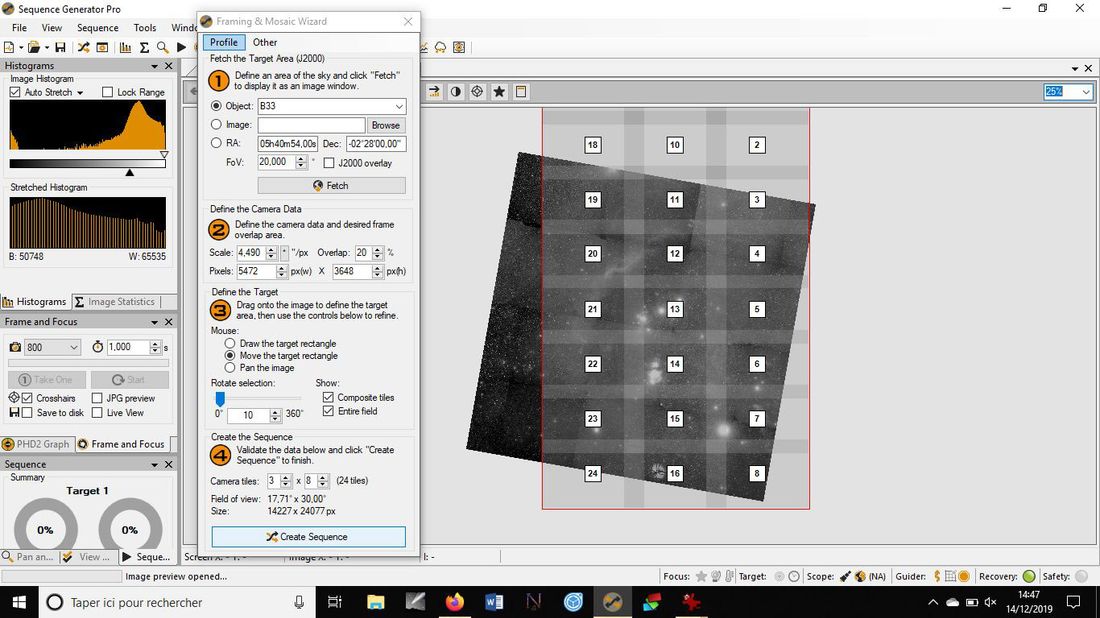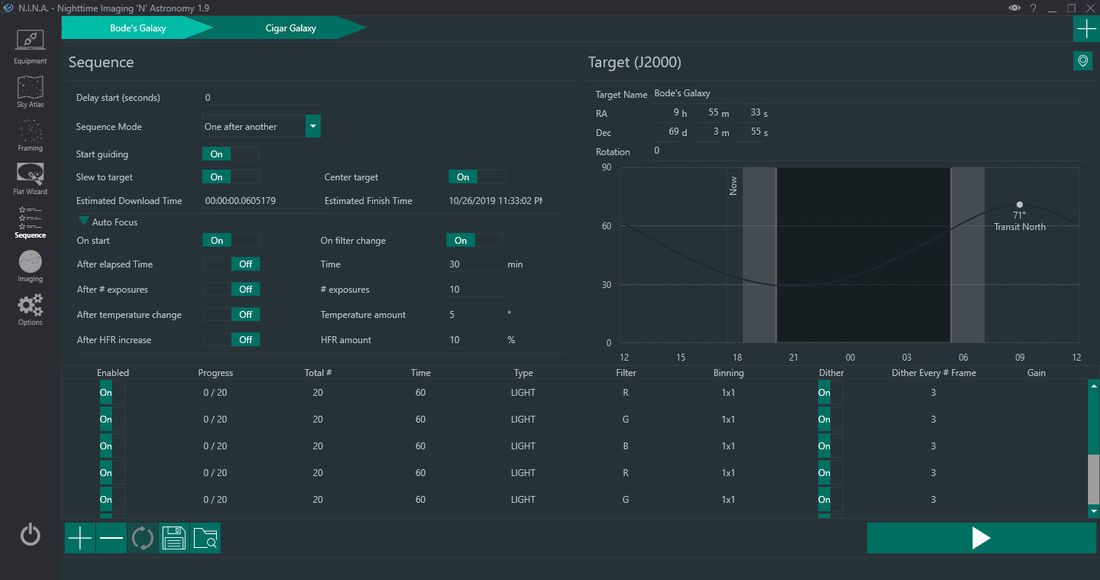Astrophotography softwares
Preamble
Here is a jumble of the most effective software to practice astrophotography. In 15 years of practice, I have tested a very large number… so here is a small selection. Keep in mind that all of them will require work and patience. This is the rule of the game to progress in astrophotography…
Planetariums
Planetariums are software used to simulate the sky. They are ideal for preparing for astrophotographic sessions (sunrise and sunset, Moon, etc.).
- Stellarium (Windows, Mac, Linux): this planetarium allows you to simulate “all” the sky using an immersive 3D view: dance of constellations in the sky, satellites… It is ideal to prepare an astrophotographic session. But personally, its user interface confuses me a bit.

- Skychart (Windows, Mac, Linux): a perfect software to prepare deep sky astrophotography sessions, but also to control a telescope. This is my favorite. Skychart does not have an “immersive” view like Stellarium: as its name suggests, it displays a sky map and and it is complementary to it.
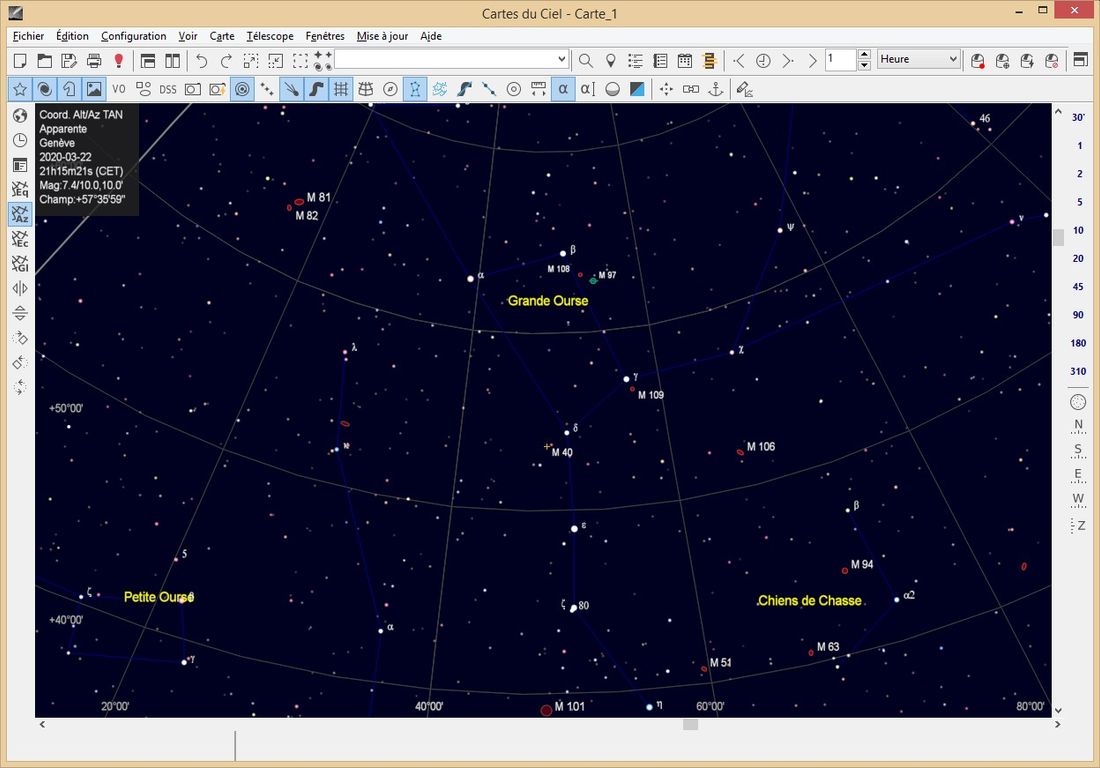
Image processing
- Photoshop (€ 11.99 / month with Lightroom) (Windows, Mac): the essential software to process your images. It asks patience to be mastered but you will find many Internet resources. Photoshop is not free but there is no as effective alternative yet…
- Pixinsight (€ 230, free trial version) (Windows, Mac, Linux): if you you are interested in astrophotography, you probably have heard of this software. Very powerful, but with a complex handling, it is to be reserved to advanced and passionate users.
Star trails
- Star Stax (Windows, Mac): this software allows you to stack your star trails. Unlike others it is capable to fill the “holes” between the trails caused by the time interval between two consecutive shots.
Milky Way images processing
- Sequator (Windows): this excellent little free software has many features but above all it can stack a series of identical shots by separating the Milky Way (which moves because the Earth rotates) and the ground (which remains fixed) even if you are not equipped with an equatorial mount.
- Starry Landscape Stacker (Mac) ($ 40). It does the same as Sequator, but on Mac!
Noise reduction
- Topaz Denoise AI ($ 80) (Windows, Mac): an extremely efficient software for noise reduction, but also to gain in resolution. It also offers a plugin for Photoshop. But be careful, you must use it sparingly otherwise you will get an image that is too smooth and too artificial (the software is able to “invent” details).
Deep-sky astrophotography preprocessing
In astrophotography, the goal of preprocessing is to create an image with as few defects as possible (noise, optical defects…) from a series of identical images. This image will then be used as a working basis for final processing in Photoshop. Deep-sky astrophotography is the discipline consisting in photographing celestial objects located outside of our Solar System (nebulae, galaxies, star clusters…).
- Deep Sky Stacker (Windows): Deep Sky Stacker is the easiest software for deep-sky astrophotography preprocessing. I highly recommend it to begin. Just select your images, your darks, your offsets and your flats, and start the stacking process.
- SiriL (Windows, Mac, Linux): the latest one. Based on the venerable but excellent software Iris, it offers its many features through an up-to-date and intuitive graphical interface. It is much more powerful than Deep Sky Stacker but nevertheless remains a little more complicated to use.
- Astro Pixel Processor (€ 72 / year) (Windows, Mac, Linux): very powerful, very regularly updated, it has many settings. Its “debayarization” algorithm is very efficient: it gives more details compared to an image made with Deep Sky Stacker. Astro Pixel Processor excels also in the assembly of large celestial mosaics: my astrophotographs “Orion 360” and “Megalaxy Zoom” were assembled with it. On the other hand, its many settings and its austere graphical interface can make the handling of the Astro Pixel Processor a little bit complex.
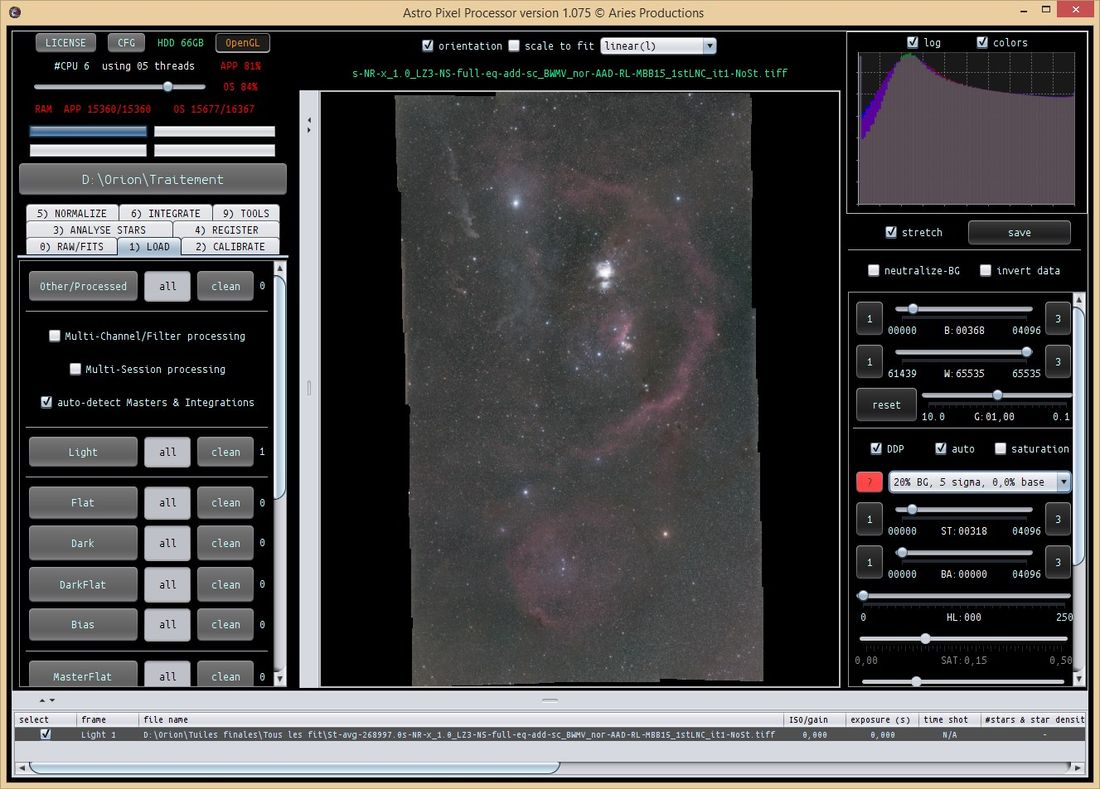
Lunar and planetary images processing
- PIPP (Windows): a small and extremely efficient software to pre-process lunar and planetary images. It facilitates stacking in third-party software like Photoshop or Registax. It does alignment, selects the best images, and more, such as converting video formats.
- Registax (Windows): an excellent software specialized in aligning, stacking and processing lunar and planetary images. It has powerful processing algorithms specialized for this astrophotographic discipline like the wavelets processing (which reveals the details of the lunar disk for example).
Acquisition
- Sequence Generator Pro ($ 149 then $ 59 per year) (Windows): this software is capable to completely automate a deep-sky imaging acquisition: focus (if your telescope is equipped with a motorized focuser), framing, meridian flip… It also allows to completely automate the acquisition of large mosaics. Automating a telescope may be long and you have to be patient. But it’s worth it, what a tranquility once everything is working…
- NINA (Windows) : like Sequence Generator Pro, this software allows to completely automate a deep-sky imaging acquisition. NINA is very powerful, has the same features as Sequence Generator Pro, but it can be a little less stable.
- Astro Photography Tools (Windows) (€ 19) : this true swiss army knife of the astrophotographer allows you to manage and even automate your deep sky astrophotography sessions. However, it is not as powerful as Sequence Generator Pro, but it is easier to use. A great tool if you have a DSLR (it was originally designed for these cameras).
- PHD Guiding (Windows, Mac, Linux): the software par excellence for autoguiding an equatorial mount to correct tracking errors during long exposure times.